ミドルウェア(Squid / httpd-tools)をインストール
# yum -y install squid httpd-tools
インストールされたか確認
whichコマンドでパスを確認します。 下記の結果が表示されればできています。
# which squid
/usr/sbin/squid
Squid用のベーシック認証を作成
# htpasswd -c /etc/squid/.htpasswd <任意のユーザー名>
password:<任意のパスワード>
Squidの設定ファイルを修正
設定ファイルをバックアップ
cpコマンドで設定ファイル(squid.conf)をコピーしておきます。
# cp -rp /etc/squid/squid.conf /etc/squid/squid.conf-default
設定ファイルを確認してみます。
# cat /etc/squid/squid.conf
#
# Recommended minimum configuration:
#
# Example rule allowing access from your local networks.
# Adapt to list your (internal) IP networks from where browsing
# should be allowed
acl localnet src 10.0.0.0/8 # RFC1918 possible internal network
acl localnet src 172.16.0.0/12 # RFC1918 possible internal network
acl localnet src 192.168.0.0/16 # RFC1918 possible internal network
acl localnet src fc00::/7 # RFC 4193 local private network range
acl localnet src fe80::/10 # RFC 4291 link-local (directly plugged) machines
acl SSL_ports port 443
acl Safe_ports port 80 # http
acl Safe_ports port 21 # ftp
acl Safe_ports port 443 # https
acl Safe_ports port 70 # gopher
acl Safe_ports port 210 # wais
acl Safe_ports port 1025-65535 # unregistered ports
acl Safe_ports port 280 # http-mgmt
acl Safe_ports port 488 # gss-http
acl Safe_ports port 591 # filemaker
acl Safe_ports port 777 # multiling http
acl CONNECT method CONNECT
#
# Recommended minimum Access Permission configuration:
#
# Deny requests to certain unsafe ports
http_access deny !Safe_ports
# Deny CONNECT to other than secure SSL ports
http_access deny CONNECT !SSL_ports
# Only allow cachemgr access from localhost
http_access allow localhost manager
http_access deny manager
# We strongly recommend the following be uncommented to protect innocent
# web applications running on the proxy server who think the only
# one who can access services on "localhost" is a local user
#http_access deny to_localhost
#
# INSERT YOUR OWN RULE(S) HERE TO ALLOW ACCESS FROM YOUR CLIENTS
#
# Example rule allowing access from your local networks.
# Adapt localnet in the ACL section to list your (internal) IP networks
# from where browsing should be allowed
http_access allow localnet
http_access allow localhost
# And finally deny all other access to this proxy
http_access deny all
# Squid normally listens to port 3128
http_port 3128
# Uncomment and adjust the following to add a disk cache directory.
#cache_dir ufs /var/spool/squid 100 16 256
# Leave coredumps in the first cache dir
coredump_dir /var/spool/squid
#
# Add any of your own refresh_pattern entries above these.
#
refresh_pattern ^ftp: 1440 20% 10080
refresh_pattern ^gopher: 1440 0% 1440
refresh_pattern -i (/cgi-bin/|\?) 0 0% 0
refresh_pattern . 0 20% 4320
設定ファイルを修正します。
viコマンドでファイルを開き修正します。
# vi /etc/squid/squid.conf
ファイルの末尾移行に以下を追記します。
# add for original proxy settings
# キャッシュしないよう設定
no_cache deny all
# プロキシサーバー経由での接続を隠蔽
forwarded_for off
request_header_access Referer deny all
request_header_access X-FORWARDED-FOR deny all
request_header_access Via deny all
request_header_access Cache-Control deny all
# Basic認証用の設定
auth_param basic program /usr/lib64/squid/basic_ncsa_auth /etc/squid/.htpasswd
auth_param basic children 5
auth_param basic realm Squid Basic Authentication
auth_param basic credentialsttl 2 hours
auth_param basic casesensitive off
acl pauth proxy_auth REQUIRED
http_access allow pauth
さらに 56行目あたりの下記をコメントアウトします。
http_access deny all
↓
# http_access deny all
設定は以上です。
Squdiの起動
# systemctl start squid
これで起動します。接続を確認してみてください。 再起動後も起動するように自動起動設定をしておきましょう。
# systemctl enable squid.service
ファイアーウォールの設定について
ポートが解放していない場合は解放してください。squid設定ファイルの「http_port 3128」の値がポート番号です。
# firewall-cmd --zone=public --permanent --add-port=3128/tcp
# firewall-cmd --reload
ファイアーウォールの起動について
まれにmaskがかかって起動できません。
# systemctl start firewalld
Failed to start firewalld.service: Unit is masked.
mask解除後起動できます。
# systemctl unmask firewalld
# systemctl start firewalld
自動起動設定は以下
# systemctl enable firewalld.service

コメント