参考サイト
https://help.eset.com/esmc_install/71/ja-JP/squid_installation_http_proxy_windows.html
Squid for Windows(ダウンロードサイト)
https://squid.diladele.com
利用クラウドサーバー
https://clouding.io/#
squidインストール 設定方法
squidのダウンロード
Squid MSIインストーラーを https://squid.diladele.com よりダウンロードし、
Squidをインストールします。
squidの設定
トレイメニューのSquid for Windowsアイコンをクリックし、Stop Squid Serviceを選択
1.Squidインストールフォルダー(C:\Squid\bin)に移動し、コマンドラインから次のコマンドを実行します。 squid.exe -z -F
2.トレイメニューのSquid for Windowsアイコンをクリックし、Open Squid Configurationを選択します。
http_access deny allをhttp_access allow allで置換します。
<pre class="powershell">
# And finally deny all other access to this proxy
#http_access deny all
http_access allow all�
</pre>Squid構成ファイルsquid.cofnを保存して閉じます。
3.トレイメニューのSquid for Windowsアイコンをクリックし、Start Squid Serviceを選択します。
クラウドサーバーの設定
ファイアーウォール設定
プロキシサーバー用のファイアーウォール設定をします。

下記の設定を追加します

対象サーバーのネットワーク設定より、追加したファイアーウォール設定をあタッチします。


コメント